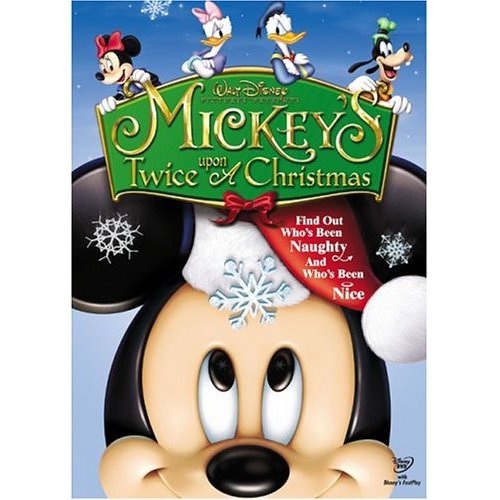FolderBrowserDialog มีคุณสมบัติเพิ่มเติมบางอย่างที่มีการ จำกัด มุมมองเกี่ยวกับระบบเอกสารที่เป็นผู้ผลิตป้ายแม้จะแสดงให้ผู้ใช้ pre - เลือกไฟล์เมื่อโต้ตอบเป็นหลักแสดงและแสดงปุ่มเพื่อให้บุคคลที่จะผลิตเป็นผู้ผลิตโฟลเดอร์ใหม่ .ก่อนที่จะแสดงไฟล์เว็บการควบคุมเบราว์เซอร์ที่อยู่ในบ้าน SelectedPath อาจจะต้องจัดตั้งขึ้นเพื่อเป็นเส้นทางที่สมบูรณ์ของไฟล์ที่ก่อให้เกิดแฟ้มที่สำหรับการเป็นที่เลือกไว้ล่วงหน้าภายในเว็บเบราเซอร์แฟ้มบัตรที่ผู้จัดจำหน่ายต้นไม้ ตัวอย่างเช่นเมื่อบ้านหลังนี้ได้ถูกก่อตั้งขึ้นที่"C :", node สอดคล้องกับ c : ไดรฟ์เป็นที่เลือกไว้ล่วงหน้าภายในต้นไม้เมื่อโต้ตอบเป็นหลัก displayed.SRF
FolderBrowserDialog : ค้นหาหรือสร้างโฟลเดอร์ได้
คอมโพเนนต์ FolderBrowserDialog ตัวนี้มีวัตถุประสงค์เพื่อจัดการกับโฟลเดอร์ เช่น การค้นหาโฟลเดอร์ การสร้างโฟลเดอร์ เป็นต้น

FolderBrowserDialog มีพร็พเพอร์ตี้พื้นฐานที่ควรรู้ดังนี้
ตัวอย่าง การใช้งาน FolderBrowserDialog : ตัวอย่างนี้จะแสดงชื่อโฟลเดอร์ที่เราเลือกผ่าน FolderBrowser
วันนี้ก็ของเสนอเกี่ยวกับการสร้าง FolderBrowserDialog แบบง่ายๆ มาใช้ในการเลือก Directory ทีเราต้องการ แบบเนียนๆ กันนะครับ ไปชม ตัวอย่าง Source Code กันเลยครับ
Source Code C#
Namespace
using System.Windows.Forms;
//สร้าง object SaveFileDialog.
SaveFileDialog ObjsaveFile = new SaveFileDialog();
//Title ของ Dialog.
ObjsaveFile.Title = "C# Open File Dailog";
//ตั้งค่าเริ่มต้นชื่อ File
ObjsaveFile.FileName = "Text.text";
//กรองนามสกุลไฟล์
ObjsaveFile.Filter = "Text Files*.txtALL Files*.*";
//แสดง Save File Dialog
//ObjsaveFile.ShowDialog();
//สร้าง object FolderBrowserDialog.
FolderBrowserDialog objFolderBrowserDialog = new FolderBrowserDialog();
//แสดงปุ่มสร้าง Folder ใหม่
objFolderBrowserDialog.ShowNewFolderButton = true;
//แสดงรายละเอียดของ Dialog
objFolderBrowserDialog.Description = "C# Folder Browser Dialog";
// Show the FolderBrowserDialog.
if (objFolderBrowserDialog.ShowDialog() == DialogResult.OK)
{
//นำ Path ที่ได้ไปแสดงบน TextBox
textBox1.Text = objFolderBrowserDialog.SelectedPath;
}
else
{
textBox1.Text = string.Empty;
}
1. ออกแบบโปรแกรมที่ต้องการ ดังนี้

2. กำหนดค่าพร็อพเพอร์ตี้คอนโทรลดังนี้

3. เขียนโค้ดกำหนดการทำงาน ดังนี้

4. ทดสอบการทำงานได้ผลลัพธ์ ดังนี้

private void Form1_Load(object sender, EventArgs e)
{
//
// This event handler was created by double-clicking the window in the designer.
// It runs on the program's startup routine.
//
DialogResult result = folderBrowserDialog1.ShowDialog();
if (result == DialogResult.OK)
{
//
// The user selected a folder and pressed the OK button.
// We print the number of files found.
//
string[] files = Directory.GetFiles(folderBrowserDialog1.SelectedPath);
MessageBox.Show("Files found: " + files.Length.ToString(), "Message");
}
}
}
}
http://support.microsoft.com/kb/818459/th#top
http://www.mscomed54.com/vbwbi/chapter8/chapter8-3.php